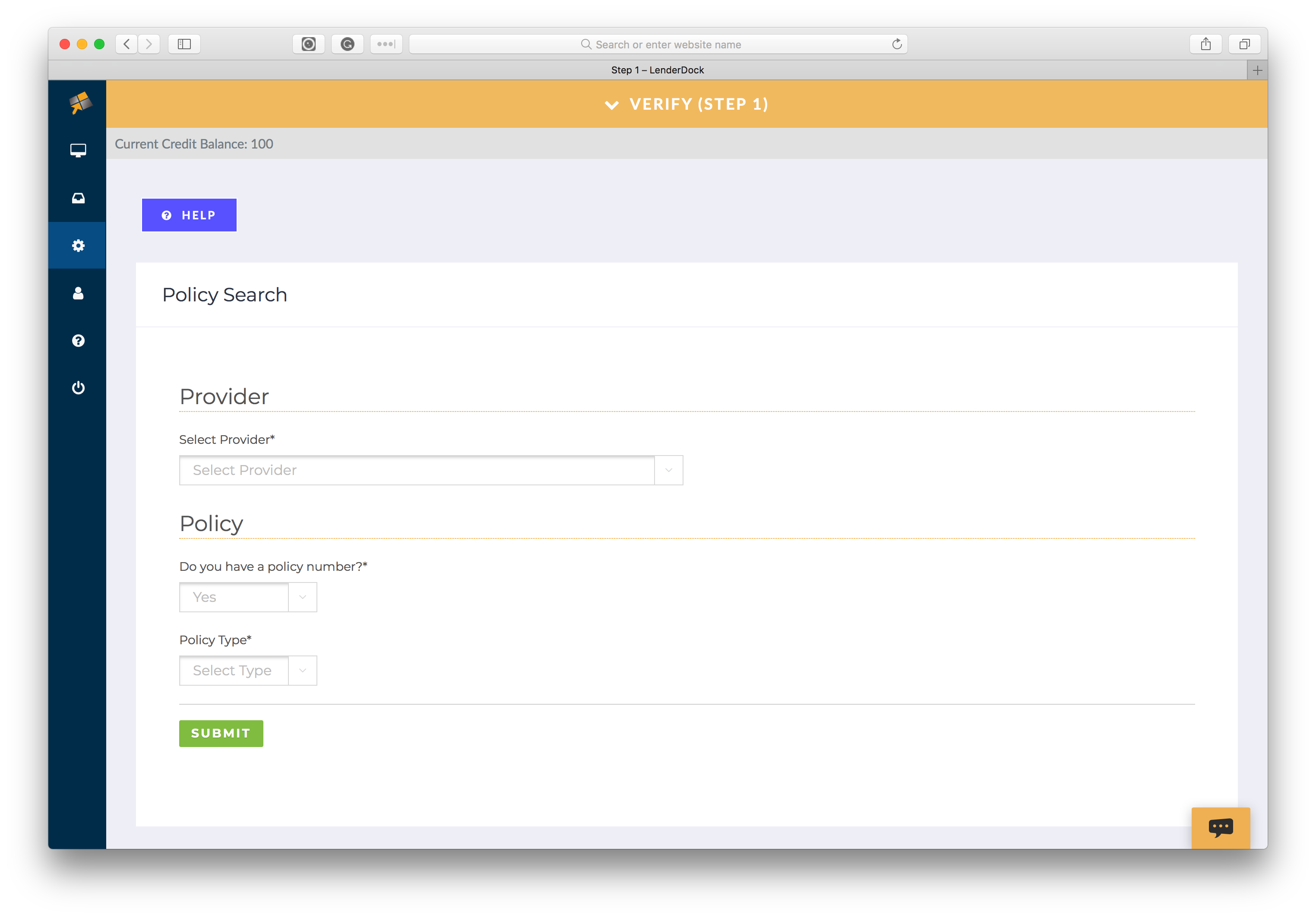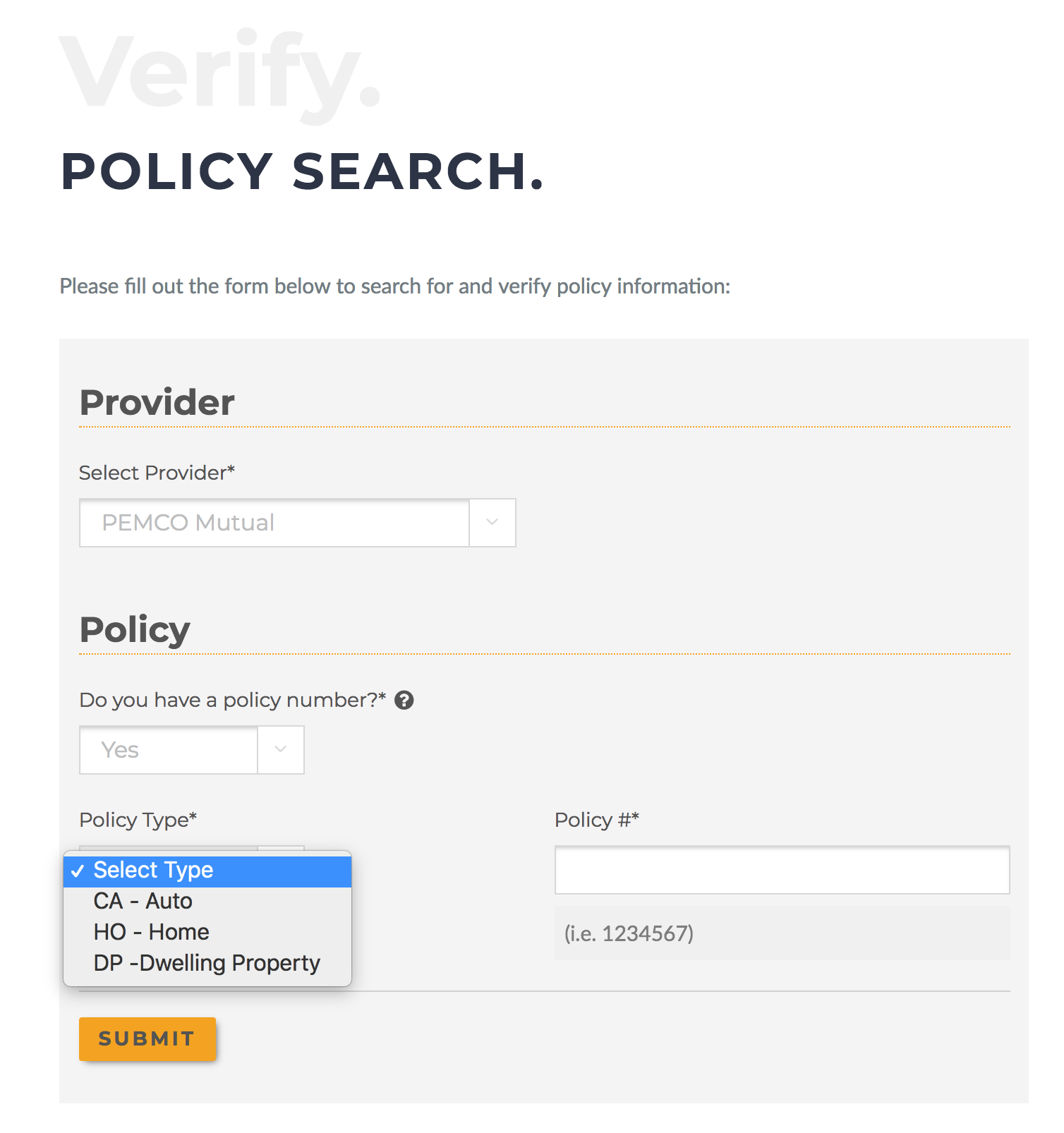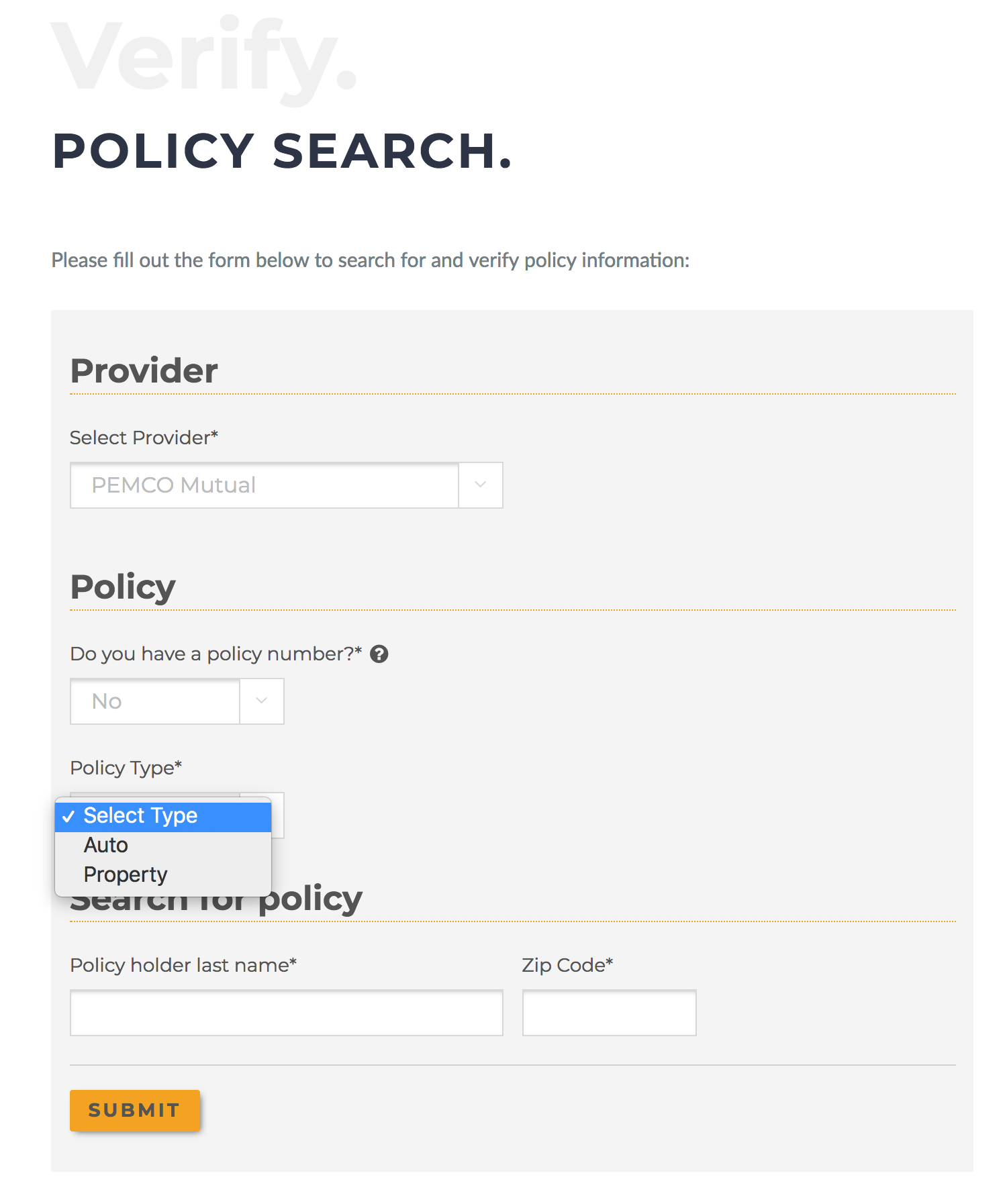Auto VaaS API Documentation
V2.2
1.1.Service Details
1.2.Input: byPolicyID
1.3.Output
Results are returned in JSON format. Although the data fields below are a sampling of what can be returned, the more data that is returned from the API the greater the impact on the financial community and deflection of human FIIs (Financial Institution Inquiries).
1.3.1.Output : PolicyDetails
Do Not Renew, Policy Cancelled, Pre Review, Renewal Bound, Review, Review
Complete
1.3.2.Output: AgentDetails
1.3.3.Output: BillingDetails
Full Payment
2 Pay Recurring
4 Pay Recurring
Monthly Payment Recurring
Possible values:
Insured
Mortgagee
1.3.4.Output: Insured
1.3.5.Output: Address
1.3.6.Output: Auto
1.3.7.Output: Coverage
Text
Number
Boolean
Date (yyyy-MM-dd)
1.3.8.Output: InterestedParty
Loss Payee
Leasing Company
Finance Company
(Custom)
1.4.Errors:
2.byVIN
The VIN # search method will search for a policy by it’s VIN#. It only requires the user to enter the VIN#. Responses are formatted into a search results page listing any policies where that VIN# is attached. The user can choose from the list and be directed via a subsequent API call using the known policy number to return the policy summary screen to verify the entire policy data and overages.
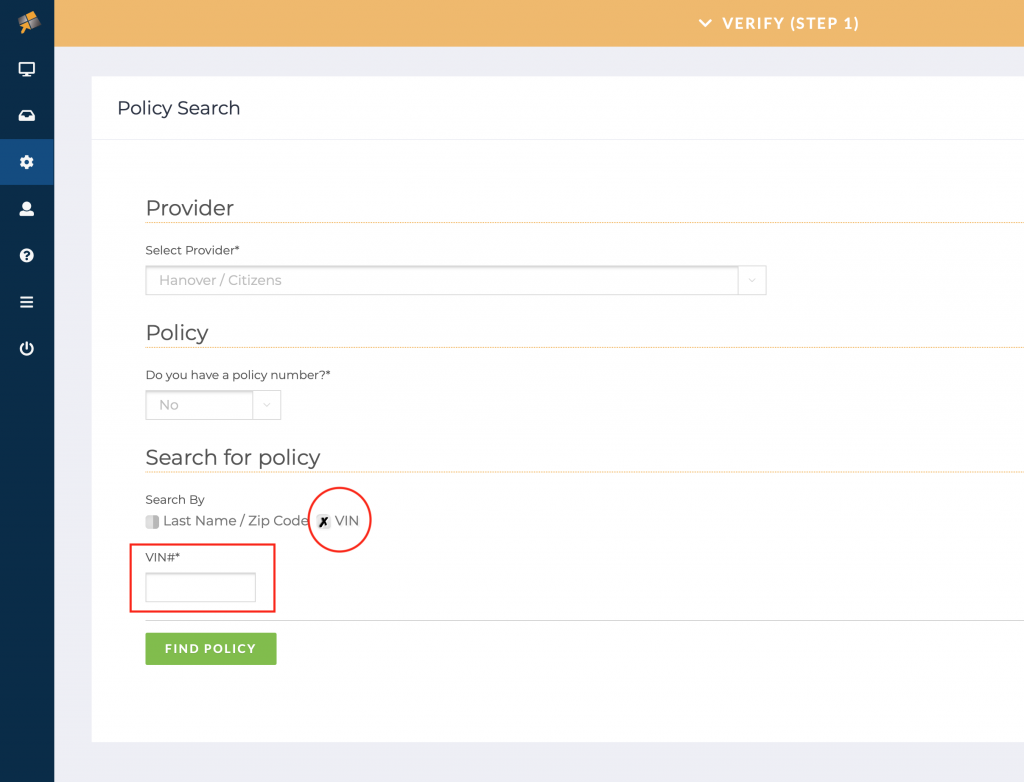
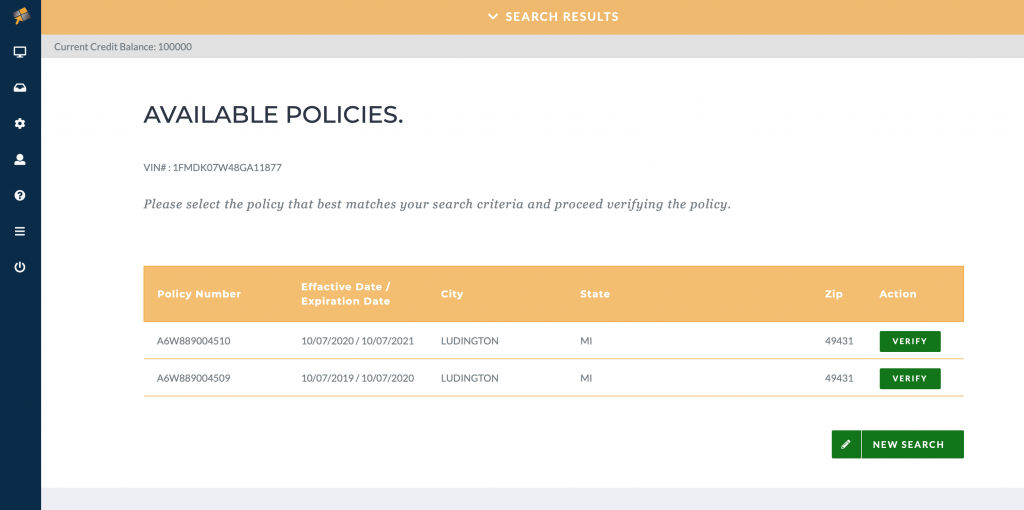
2.1.Service Details
2.2.Input: byVIN
2.3.Output
2.3.1.Output: SearchResult
mailing address of the primary insured.
2.3.2.Output: Insured
2.3.3.Output: Address
3.byLastnameZip
When a policy number is not available, the search form enables two additional fields to search by a combination of a policyholder’s last name and zip code. A summary is returned of all matching last names, addresses, and zip codes. Because the policy number is also returned, when a name is selected from the list, the default API call is triggered, sending the policy number and returning policyholder data to the policy summary screen.
3.1.Service Details
3.2.Input: byLastnameZip
3.3.Output
3.3.1.Output: SearchResult
mailing address of the primary insured.
3.3.2.Output: Insured
3.3.3.Output: Address
3.4.Errors :
propertyZip not be empty.
4.Status Codes