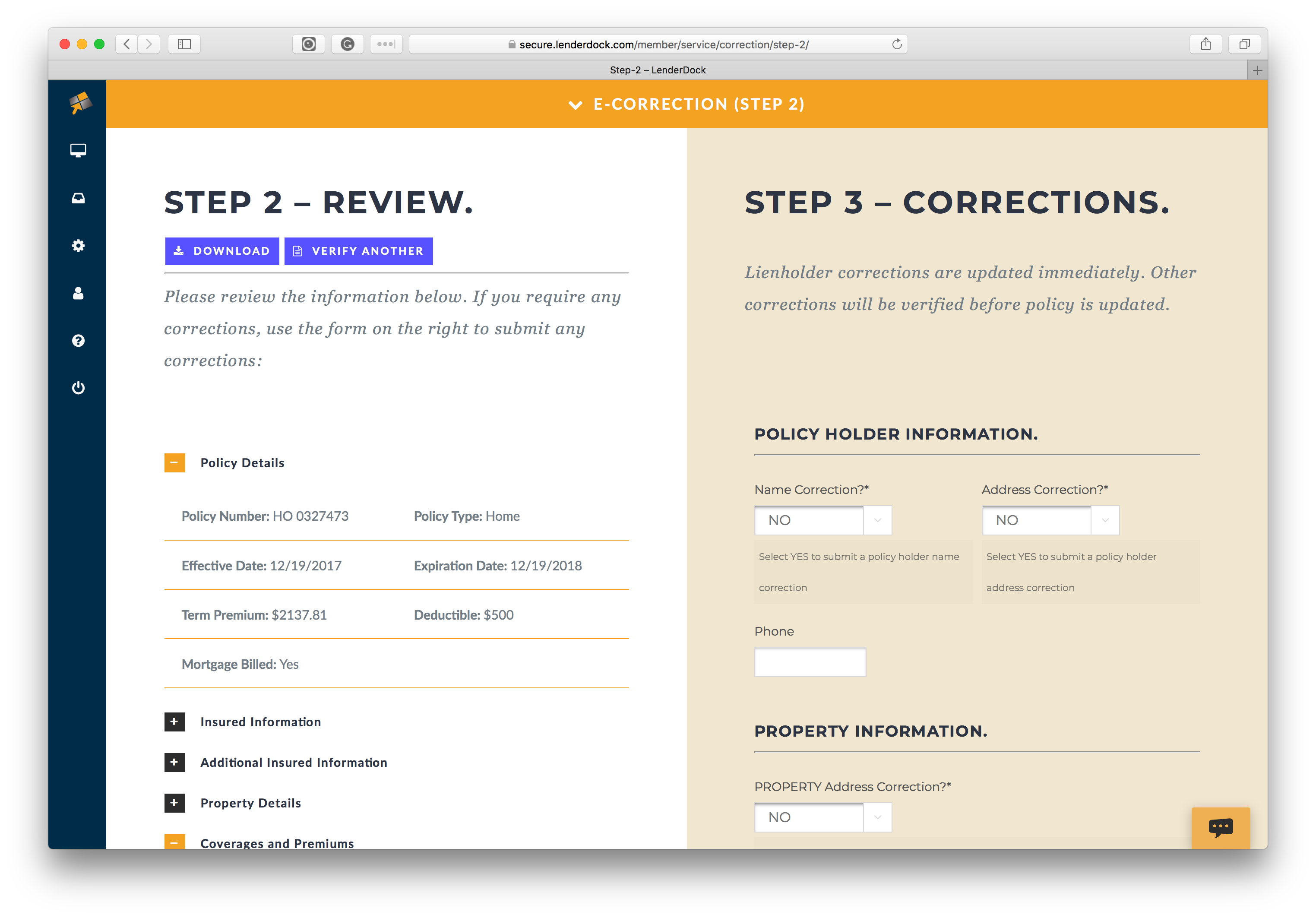Lien holder Corrections API
V1.2
1.1.Delivery Types
1.1.1.CSV (Manual)
This is the simplest form of corrections. As corrections are made, the changed data is stored and then batched on a scheduled basis to send to the carrier. The information is sent in a .CSV format that can be easily viewed in Excel or any other text editor.
After the file is delivered, an individual will take the contents of the file and manually update the policy information within the carrier’s policy management system. This is usually done on a daily basis but can be scheduled for multiple deliveries throughout the work day.
1.1.2.Batch CSV (Automated)
Similar to the manual process above, a .CSV file is created and delivered to the carrier. At the carrier’s discretion, they will design a process to automatically ingest the file’s contents and update internal policy systems automatically.
1.1.3.API (Real-Time)
If an API can be established for the corrections process, Lenderdock will send corrections, as they happen, to the carrier’s API and updates/corrections can be handled by the carrier in real-time.
2.Delivery Methods and Frequency
We have several options that can be customized per carrier necessity. Below are a few examples of delivery methods and frequencies.
2.1.CSV – SFTP (local or remote)
More often than not, a daily CSV, including all changes/corrections for a specified time period, is created for carrier consumption. We highly suggest having a secure method of transferring these files between parties. LenderDock has a secure realm where these corrections files can be retrieved via SFTP. LenderDock can also automate the delivery of the corrections file via SFTP at any given frequency. As a last resort, these files can be emailed to a secure location.
2.2.Transactional – SFTP (local or remote)
Similar to the method above, the only difference being that the file will be produced after each and every correction takes place within the LenderDock portal. Each file will contain only one transaction and will be generated at the time of the actual transaction. Multiple files will be generated each day as transactions occur and the frequency of when they are sent will match the time they are produced.
2.3.API (Real-Time)
If an API can be established for the corrections process, LenderDock will send corrections, as they happen, to the carrier’s API and updates/corrections can be handled by the carrier in real-time.
3.Data Definitions
3.1.Correction Definitions
Standard fields sent to carrier via csv or API for policy corrections.
new = Replacing (New)
update = Updating current info
——Property——
MT = Mortgagee
SMT = 2nd Mortgagee
TMT = 3rd Mortgagee
FMO = 4rth Mortgagee
AIT = Additional Interest
CMT = Chattel Mortagee
HE = HELOC
——Auto——
LPE = Loss Payee
LSC = Leasing Company
1, 2, 3, etc..
3.1.1.JSON Example
{
"date": "2020-1-01",
"corrections": [{
"transID": "0001",
"dateCreated": "2020-10-10",
"policyID": "PH00900",
"insuredLastName": "Sorensen",
"insuredZipCode": "84789",
"lhFunction": "new",
"lhType": "MT",
"lhRank": "1",
"lhName": "US Bank",
"lhAddress": "P.O. Box 989",
"lhAddress2": "",
"lhCity": "Seattle",
"lhState": "WA",
"lhZip": "90487",
"lhLoanNumber": "1234567"
},
{
"transID": "0002",
"dateCreated": "2020-01-01",
"policyID": "PH00922",
"insuredLastName": "Cox",
"lhFunction": "replace",
"lhType": "SMT",
"lhRank": "2",
"lhName": "Wells Fargo",
"lhAddress": "106 N Dublin Street",
"lhAddress2": "Ste 209",
"lhCity": "Salt Lake City",
"lhCity": "84789",
"lhState": "UT",
"lhZip": "84789",
"lhLoanNumber": "E-90009"
}
]
}
3.2.Acknowledgement Definitions
Standard fields sent by carrier via csv or API for update status.
——Example——
0 = Successful
1 = Error –
2 = Not updated – policy not updated, reason stated in statusDesription
3.2.1.JSON Example
{
"date": "2020-1-01",
"update": [{
"transID": "0001",
"dateCreated": "2020-10-10",
"policyID": "PH00900",
"statusCode": "0",
"statusDesription": "Updated successfully"
},
{
"transID": "0002",
"dateCreated": "2020-01-01",
"policyID": "PH00922",
"statusCode": "2",
"statusDesription": "Cannot verify lender"
}
]
}